| Name (Version if Applicable) | Result | Notes | Region | Revision |
|---|---|---|---|---|
| 007 - Quantum of Solace | Works | runs slowly but it loads fine and is playable. Screen is sideways | USA | r185 |
| Ace Attorney Investigations: Miles Edgeworth | Works | Slow, especially when displaying dialogue. | USA | r180 |
| Advance Wars: Dual Strike | Works | Press any button to skip first screen. Speed and music is slow but functional. | USA | r185 |
| Again | Works | Works perfectly. next Rev needs a side view mode | USA | r154 |
| Age Of Empires - The Age of Kings | Works | Sound is buggy but speed is rather accurate. Playable | USA | r185 |
| Alice in Wonderland | Works | Playable but sound is buggy and it runs very slowly. | USA | r185 |
| Alvin & the Chipmunks | Title Screen | Music is buggy and unable to select the main menu. | USA | r185 |
| Animal Crossing: Wild World | Works | Runs at a slow pace, can't read dilog, slow reading speed, Sound is constant buzz. | USA | r185 |
| Apollo Justice: Ace Attorney | Works | Slow, especially when displaying dialogue. | USA | r180 |
| Aquarium DS | Works | Slow but playable | USA | r185 |
| Arthur & the Invisibles | Works | playable and emulates at a reasonable speed. | USA | r185 |
| Assassin's Creed Altair's Chronicles | Works | Slow but playable | USA | r185 |
| ATV Quad Frenzy | Works | Runs slow but playable. Pixels seems to be stretched out | USA | r185 |
| Avatar The Last Airbender | Works | Sound is buggy, dilog stacks up making it unreadable. Very slow, seems to be playable | USA | r185 |
| Backyard Baseball 2010 | Works | Loads fast and playable. Plays at about 50% speed | USA | r185 |
| Bakugan Battle Brawlers | Title Screen | Super slow loading time. Cannot progress past title. | USA | r79 |
| Bakugan Battle Trainer | Title Screen | Cannot choose new game, or any option | USA | r79 |
| Biker Mice From Mars | Works | Loads fast, sound is good. There is no video on the top screen when playing the game. | USA | r79 |
| Bionicle Heroes | Title Screen | Loads fast and sounds good. Cannot get past the options screen before gameplay. | USA | r79 |
| Black Sigil - Blade of the Exile | Works | Slightly slow, has a fuzzy sound issue sometimes. | USA | r180 |
| Bomberman Land Touch! | Title Screen | Cannot get past title without stylus. | USA | r79 |
| Call of Duty Modern Warfare | Works | Runs slow. Once in the game movement is really slow and cannot see much of anything in the top screen. | USA | r79 |
| Call of Duty Modern Warfare: Mobilized | Works | Runs slow. Once in the game movement is really slow and cannot see much of anything in the top screen. | USA | r79 |
| Call of Duty World at War | Works | Gets past title screen and past difficulty select screen to the Boot Camp main screen but doesn't progress past that. | USA | r79 |
| Castlevania: Dawn of Sorrow | Works | Very slow. Save file creation need few minutes. | USA | r180 |
| Castlevania: Portrait of Ruin | Works | Very slow. Save file creation need few minutes. | USA | r180 |
| Chrono Trigger | Works | Game is playable sound is near perfect, little lag happen sometime, the only problem seem for now is saving take a lot of time | USA | r180 |
| Crash of the Titans | Title Screen | Freezes right before entering gameplay. Black screen, have to hard reboot. | USA | r79 |
| CSI: Dark Motives | Works | Loads fast sound is bad during opening cutscene, but fine after. Cannot access bottom screen without stylus. | USA | r79 |
| Custom Robo Arena | Works | Very slow. | EUR | r184 |
| Deca Sports | Works | Loads to title screen but cannot use the stylus. A little lag in the audio/video | USA | r73 |
| Dementium: The Ward | Works | Slow but playable. Bad Sound | EUR | r184 |
| Digimon World - Dawn | Works | It is slow, but playable. | USA | r154 |
| Digimon World - Dusk | Works | Plays very well. Some slowdown during battles, but I played for 15 minutes. | USA | r79 |
| DK Jungle Climber | Works | Playable, but slow and contains graphical errors. | EUR | r154 |
| Dokapon Journey | Works | Sound and game runs what seems like 50+% speed but playable | USA | r185 |
| Dragonology | Title Screen | Loads fast and has good sound. Black screen after saving screen. | USA | r79 |
| Elite Beat Agents | Works | Slow, static music, good sounds, graphics seem to be normal. Overall unplayable, but works. | USA | r185 |
| Exit | Works | Loads fast, the sound is good. Just cannot figure out where the guy I am controlling is...:) | USA | r79 |
| Feel the Magic: XY/XX | Uses microphone | Some parts of the game require the microphone, making you unable to progress. But the game seems to run good enough. | USA | r184 |
| Final Fantasy IV | Works | Very slow but playable. Sound glitches some times | EUR | r184 |
| Final Fantasy XII - Revenant Wings | Sound | Slow. Constant static. | USA | r184 |
| Final Fantasy Crystal Chronicles Rings Of Fate | Works | Slow. Occasional inverted colors on top screen. | USA | r184 |
| Final Fantasy Fables - Chocobo Tales | Works | Runs at 20%. Audio static during intro. | USA | r184 |
| Final Fantasy Tactics A2 Grimoire of the Rift | Works | Slow. Some sound loop errors. | USA | r184 |
| Final Fantasy Tactics A2 - Grimoire of the Rift | Title Screen | Slow,freezes after selecting difficulty | EUR | r154 |
| Fire Emblem: Shadow Dragon | Works | Loads fast, runs kinda slow in spots and the sound is good. Plays almost perfectly | USA | r79 |
| From the Abyss | Works | Plays at about 60% speed. Sound is good too! | USA | r79 |
| Gardening Mama | Title Screen | Runs a little slow and cannot get past title screen. | USA | r79 |
| Ghostbusters | Works | Loads slow and only the bottom screen has any graphics. The sounds is unbearable.... | USA | r79 |
| Harvest Moon Sunshine Islands | Works | Really slow but playable. | USA | r184 |
| Hell's Kitchen | Title Screen | Sound is terrible. Cannot get past typing in name. | USA | r79 |
| Iron Chef America: Supreme Cuisine | Title Screen | Sounds is terrible, cannot progress pat title screen. | USA | r79 |
| Jump! Ultimate Stars(English Patched) | Works | Playable but sound is buggy and it runs very slowly. | JAP | r185 |
| Kamen Rider Battle Ganbaride Card Battle Taisen | Works | Very slow; PCM based sound effects and voice clips come out as garbled nonsense, palette errors in card selection screen; small graphical glitches | JPN | r185 |
| Kirby Super Star Ultra | Works | Loads slow, runs slow music is fine. Completely playable. | USA | r79 |
| Kirby Squeak Squad | Works | Runs slowly, sound appears fine, noticable delays when loading (going through doors, etc). Could be considered playable despite the slowness. | PAL | r122 |
| Legend of Spyro: A New Beginning | Title Screen | Plays Music Only | USA | r77 |
| Legend of Spyro: Shadow Legacy | Works | Slow, but works | USA | r180 |
| Lego Battles | Title Screen | Sound is bad. Loads very slowly. | USA | r79 |
| Lionel Trains: On Track | Works | All aboard. | (E) | r185 |
| Luminous Arc | Works | Slow during battles. Bad sound some times | EUR | r184 |
| Luminous Arc 2 | Title Screen | Cannot see/use stylus to get past. Boots back to HBC just fine | USA | r73 |
| Lux Pain | Works | Slow,Colours flash,sound is terrible(static) | USA | r79 |
| Mario Hoops 3-on-3 | Title Screen | Loads up to menu with horrible Sound and once started game goes all weird.. | USA | r77 |
| Madagascar: Escape 2 Africa | Title Screen | Slow cutscenes. fast menus. Cannot progress past opening cutscenes to gameplay. | USA | r79 |
| Mario Party DS | Works | Playable, Should work fine. Works on r79 as well | USA | r77 |
| Mario Kart DS | Works | Playable, Should work fine | USA | r167 |
| Mario & Luigi: Partners in Time | Works | Plays Nice and smoothly | USA | r77 |
| Mega Man Battle Network 5: Double Team DS | Title Screen | After selecting new game and Team, it's all since You can't go through intro text (still no reaction to keys since r169 and probably olders, tested on GameCube controller) | USA | r179 |
| Mega Man Star Force series | Works | Play slow | USA | r169 |
| Mega Man ZX | Works | Play slow, music fine. | USA | r140 |
| Mega Man ZX Advent | Works | Play slow, music fine. | USA | r140 |
| Might & Magic: Clash of Heroes | Works | Runs slow, sound works, to get to a fight you have to do a tutorial first (tested with Fusing tutorial). During fight, horrible flickering on both screens, top screen has negative colors. | USA | r79 |
| Monster Jam: Urban Assault | Works | Bad sound. Once racing you cannot see the road or other vehicles, just the on-screen display. | USA | r79 |
| Moon | Title Screen | Bad sound. No video on top screen. Never makes it past choosing difficulty. | USA | r79 |
| Naruto Shippuden: Ninja Council 4 | Works | Gets to title very fast. Once in the game though you cannot see your character. | USA | r79 |
| Nintendogs: Chihuahua & Friends | Works | A litte Laggy, But Playable | USA | r77 |
| New Super Mario Bros. | Work | The 3D is not support yet; skips a bit | USA/PAL | r122, r167 |
| Osu! Takatae! Ouendan! | First cutscene | Freezes right when first mission cutscene ends. But before that, the game runs rather nicely, with a bit of slowdown and graphical glitches here and there | Japan | r184 |
| Pac-Man World 3 | 1/2 Title Screen | Loads up Nice looks Playable, But dosent load up to Title screen... | USA | r77 |
| Phoenix Wright: Trials and Tribulations | Works | Slow, especially when displaying dialogue. | USA | r180 + r185 |
| Phoenix Wright: Ace Attorney | Works | Slow, especially when displaying dialogue. | USA | r180 + r185 |
| Phoenix Wright: Justice for All | Works | Slow, especially when displaying dialogue. | USA | r180 + r185 |
| Ping Pals | Works | White screen few minutes, then game runs fine. | USA | r176 |
| Pokemon Black | Works | Runs very slow speed. Frame Skip doesn't seem to help... | JPN | r208 |
| Pokemon Dash | Working | A little slow but playable. | USA | r180 |
| Pokemon Diamond | Works | Very slow. But speed is a little better then before. | USA | r185 |
| Pokemon Heart Gold | Works | Very slow. | USA | r180 |
| Pokemon Mystery Dungeon Blue Rescue Team | Works | Runs at 1/2 to 1/4 speed. | USA | r180 |
| Pokemon Mystery Dungeon: Explorers of Darkness | Works | Runs at 1/2 to 1/4 speed. | USA | r180 |
| Pokemon Mystery Dungeon: Explorers of Sky | Works | Runs at 1/2 to 1/4 speed. | USA | r180 |
| Pokemon Mystery Dungeon: Explorers of Time | Works | Runs at 1/2 speed mostly, some graphic issues, nothing serious. also, wont save. | USA | r154 |
| Pokemon Platinum | Works | Very slow but playable | USA | r185 |
| Pokemon Soul Silver | Works | Too slow to play(frame skipping does not help), at least the game works. | USA | r180 |
| Pokémon SoulSilver | Black screen | It is slow, but it starts. After Prof. Oak's explanation you get a black screen | J | r154 |
| Pokemon White | Works | Runs at a very slow speed. | USA | r185 |
| Populous DS | Title Screen | Bottom screen does not show once on title screen. Cannot progress past it. | USA | r79 |
| Price is Right 2010 | Works | Gets to the screen to make a character and cannot use/see stylus. Boots to HBC just fine. | USA | r79 |
| Prince of Persia: The Fallen King | Title Screen | Sound is terrible. Cannot get past language selection screen. | Europe | r79 |
| Professor Layton and the Curious Village | Title Screen | Gets to Title Screen with working sound, but no stylus to progress past this point. | Europe | r122 |
| Ragnarok DS | Title Screen | Sound horrible, slow, load Title but could not start game | USA | r86 |
| Rayman DS: The Great Scape | Works | Very slow but playable. | EUR | r184 |
| Rayman Raving Rabbids TV Party | Title Screen | Gets stuck at the 'saving game do not turn off' screen. Have to hard reboot. | USA | r79 |
| Sonic Rush Adventure | Works | Reformatting save data screen, just turn off the wii and load the game again. | USA | r180 |
| Sonic Rush | Works | White screen, grab a beer and wait until game starts, only happens on first load. | USA | r180 |
| Super Mario 64 DS | Works | Slow but playable, freezes in first level, then back to HBC. | USA | r154 |
| Super Monkey Ball Touch and Roll | Works | Very very Slow but other than that, it's perfect(even loads 3D) | USA | r154 |
| Super Robot Wars OG Saga - Endless Frontier | Title Screen | Load sponsor but could not pass Title screen | USA | r86 |
| Sims 2, Pets | Works | Graphics Good, Playable, Slow loading | USA | r170 |
| Shin Megami Tensei: Strange Journey | Barely playable | Works, but it's unbearable at it's current state. Slow, awful sound, and the screens are badly colored. | Europe | r184 |
| SBK: Snowboard Kids | Works | Very slow, but no graphic or audio glitches whatsoever. | USA | r184 |
| Tales of Innocence | Title Screen | Up to the title screen it sounds like static and things flash a lot. After starting a new game, the first cut scene just shows a black and green flashing screen instead of any characters. Dialogue stuff still shows up. | USA | r200 |
| Tetris DS | Title Screen | Loads fine, title has abnormal coloring, operational at this point, but beyond this, only the music works | USA | r154 |
| Time Hollow | Title Screen | Loads fine til titlescreen, music is great... freezes as soon as you start the game. | USA | r185 |
| Tomb Raider Underworld | Title Screen | The sound is unbearable and the graphics are a bit slow. Boots to HBC just fine. | USA | r79 |
| Trackmania DS | Works | Works, but is really slow. Only fun if you like snailracing. | EU | r154 |
| Tony Hawk's American Sk8land | Title Screen | Sound replaced with static; returns to HBC immediately after choosing your skin color. | USA | r184 |
| Trauma Center: Under the Knife 1 | Works | Sort of slow, but no graphical glitches. Sound runs fine regardless of speed, and cutscenes run 100% | USA | r184 |
| Wario: Master of Disguise | Works | Sound is replaced with loud stuttering and screeching. Long loads. playble. | USA | r122 |
| Warioware D.I.Y. | Works | works but very slow. stylus now visible | USA | r154 |
| Warioware Touched! | Works | Movies are around 3/4 speed. Minigames run at full speed | USA/EU | r154 |
| Worms - Open Warfare | Works | 100% Speed with frame skip. Definitely playable. | USA | r182 |
| X-Men Origins: Wolverine | Title Screen | Graphics run fast. Boots back to HBC just fine. | USA | r79 |
| Yoshi's Island DS | Works | Sky might be a different colour. Best rom to play right now because it does not require stylus usage and runs at just a little under full speed. music is also a little sluggish. - r170 the graphics are near perfect, with frame skipping set one up the speed is 100%. | USA/EUR | r170 |
| Zoo Keeper | Works | Slow, but seems fully playable | US | r79 |
Wii To Usb Adapter
Install WAD Files on Any Wii: In this instructable, you will learn how to install a wad file onto your Nintendo Wii. A wad file is usually a file that, once installed, will become a channel, but can also be a patch or something else of the sort like the cios wad file. Channel getting the wii ready preparing and using usb loader gx ver. Playing games from a usb hard drive or thumb drive is advantageous usb loader gx wii 4 3u download because the games are all in one place, they. Download wii-u-version download wii-version download. Want to rip wii games directly from your wii’s dvd.
Set-up on your SD Card
For this tutorial to work, you will need a Nintendo Wii with the homebrew channel loaded onto it, a USB flash drive and a USB loader homebrew app. Once you have your USB loader downloaded onto a PC, follow this tutorial! Wii Backup Manager is a program to copy Wii games from your computer to a USB drive so you can play the games on your Wii. It also can download game covers from GameTDB and can be used to list what games you have. This tutorial will tell you how to copy over games from your computer to your USB drive. Extract USB Loader GX and put it in the apps folder on your USB drive or SD card. Insert your USB drive, and SD card if you’re using one, into your Wii and launch USB Loader GX from the Homebrew Channel.

- Goto the downloads page and download the latest featured release.
Download file: DeSmuME Wii r185.zip
(DeSmuME Wii Revision 185) Jun 28, 2010 file size: 637.88KB - Extract it into your apps folder. Make sure the path is along the lines of root:/apps/namethisfolderanything/boot.dol
- Place your DS ROMs in sd:/DSROM/ to make your life easier
You can select any ROM to play that is stored anywhere on your SD Card.
The default directory is sd:/DSROM/
Nintendo DS ROMs Working on Wii?
Playing Wii Games From Usb
- Right now, most NDS ROMs work.
If anyone knows of a good compatibility chart, let us know please :)


How To Access Usb On Nintendo Wii
Known Issues with GX
Now that Desmume can run on native GX (translation: hardware acceleration baby!), let's look at some of the pitfalls and problems that plague us.

Problems and Roadblocks
1. The GPU renders things in lines. I do not know where the sprites are stored. Speaking with the 'Vanilla' Desmume developers, it seems that they are taken directly from the DS game. What does this mean? It means (unless there IS a big storage place that houses all the sprite layers, which would be awesome) that it may be very difficult to convert the individual lines into 4x4 texels, since each line would not comprise all the information that a 4x4 texel would need. Again, I am not 100% sure about this, so maybe there is hope.
2. This may involve significant rewriting of the Desmume GPU code in order to get native GX to run at full efficiency. This may affect the software renderer. This is just a possibility, however. Someone more familiar with the software renderer should be able to address this better than I.
What's wrong with GX?
There is actually very little wrong with GX, it is actually Desmume, and how it does its work, that is causing the trouble when we move to native GX code.
Problems: **Sprites** Textures
I will be using Super Mario 64 DS as an example. If you load up the game, you will see something very, very odd: What looks like four blue buttons on the top screen and blue gibberish on the bottom screen. What? It's broken! Not so. Here is why it does this:
I direct your gaze to the Draw() function in main.cpp. When we use the software renderer, everything ends up coming out in the wrong format, so we need to convert it to be 4x4 texels (what the Wii likes) in order to render it to the screen. Notice the line:
if(current3Dcore 1)
If current3Dcore is one, then we want to use GX, (if it is two, we use the software renderer). Notice that within that if statement we are not 'converting' the image before we render it to the screen. If you comment this out, you will see that the text is fine, but woe! The 3D has become gibberish! This is because GX will, obviously, render 3D in the correct format! But, the sprites (text) are not in the correct format, since these are generated via the Desmume software.
This also leads into the discussion of textures. You may still call the 3D star at the start of SM64DS a failure since it is clearly the wrong color, but in actuality I believe this is due to the same problem that we have rendering sprites: incorrect format. I am not 100% certain that this is the case, however. I could be wrong.
Possible Solutions
So what's the solution? Thankfully, I think I have managed to track down what is needed to be done, and I have a few possible alternatives.
1. Convert the Sprites, but not the 3D.
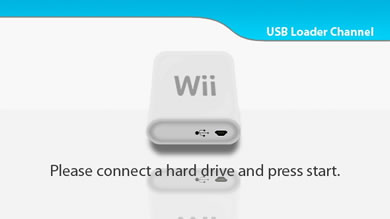
This would involve finding the source of the sprite generation. What we could do is apply the 'texel conversion' normally done in the Draw() function to the sprite upon its creation.
2. Render in layers.
Desmume uses a layered structure for its rendering engine. It will loop through every line and apply the background, sprites, 3D, and more sprites on top of that.
- The start of line 2087 does the background layer
- Line 2133 renders sprites with the function: 'gpu->spriteRender'
- 3D is rendered on line 2180: 'gpu->setFinalColor3d'
- And the final sprites are done on line 2212: 'gpu->setFinalColorSpr'
There's some more in there but this is a good example. The software will compare alpha combine pixels for each layer in the line. This is (I believe) accomplished in the function: GPU_RenderLine_layer in GPU.cpp.
It is possible to render each layer as a separate entity, convert the sprite layers, and combine them with the rendered 3D image (it's a texture) as a multi-layered texture using the GX hardware.
3. 'Unconvert' the 3D.
I do not like this one, but I thought that I should suggest it nonetheless. This would involve doing the exact opposite of the 4x4 texel conversion to the rendered 3D image. That way, when we convert it later, it will look correct. This, obviously, would involve more rather than less CPU cycles; the entire reason to use GX in the first place. This could be a quick-fix until a more permanent solution is found.
Conclusion
I would vote for the 'Render in Layers' approach. I believe the tradeoffs (having to hold space for each layer) would be offset by the fact that the hardware could combine them at a FAR greater efficiency than the software ever could. Look in the function '
